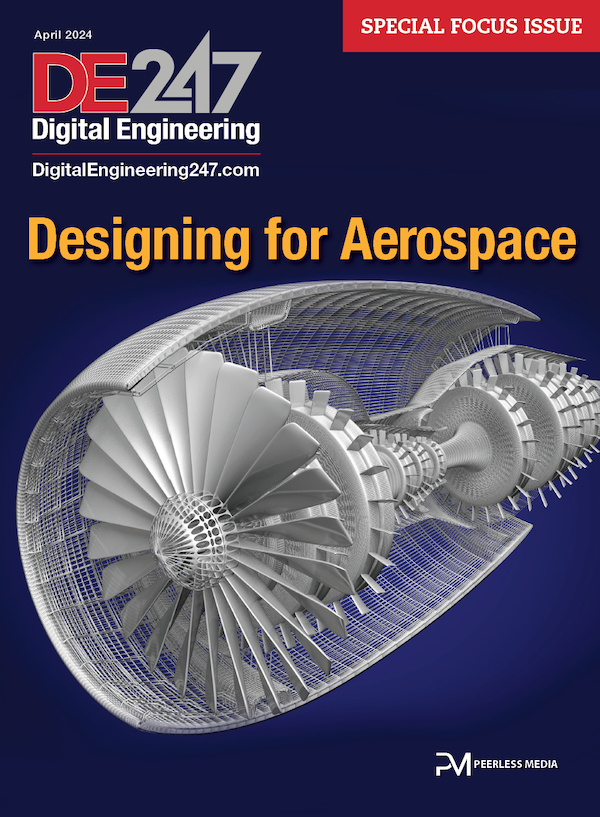Latest News
December 10, 2014
Altair Engineering Inc. has launched HyperXtrude 2015, the newest version of its simulation platform for the extrusion process. Version 2015, says Altair, has been enhanced to allow engineers and die designers on the shop floor to validate die designs using CAE techniques from CAD models. This functionality, the company asserts, represents a significant workflow improvement because it empowers engineers to analyze material flow and heat transfer inside a die during extrusion to validate die designs, reducing costly and time-consuming trials.
 HyperXtrude provides analysis tools for virtual testing, validation, correction and optimization of extrusion die designs. This screen depicts metal extrusion analyses. Image courtesy of Altair Engineering, Inc.
HyperXtrude provides analysis tools for virtual testing, validation, correction and optimization of extrusion die designs. This screen depicts metal extrusion analyses. Image courtesy of Altair Engineering, Inc.Altair says Version 2015 deploys with a new, intuitive user interface as well as automation of the routine steps in the model building process. The company explains that these capabilities, combined with the software’s ability to perform analyses on CAD models directly, enable die designers without a background in finite element analysis (FEA) to perform simulations, validate and optimize their die designs with minimal time spent learning the software or modeling.
Altair says that this process works by having the analysis setup occur directly on the CAD model while the mesh and complex details such as data deck creation stay hidden in the background. The company adds that, while experts may have spent two to four hours meshing a model with previous software tools, HyperXtrude 2015 allows the completion of pre-processing in as few as 15 minutes without compromising accuracy or mesh quality.
 This screen shot shows the post-processing of extrusion results using HyperXtrude for Metals. Image courtesy of Altair Engineering, Inc.
This screen shot shows the post-processing of extrusion results using HyperXtrude for Metals. Image courtesy of Altair Engineering, Inc.The HyperXtrude 2015 platform supports steady-state metal extrusion analysis, analyses of solid and hollow profiles, direct and indirect extrusion and single and multi-die holes. Users can import, orient and position CAD models, and a flow-volume feature enables users to create negative volume from die solids. Flow volume can be extracted from the die assembly with a mouse click. HyperXtrude 2015 also offers sketching capabilities with tools that create points, lines, surfaces, solids and other geometrics shapes from scratch.
Among the features provided by HyperXtrude 2015 are Simplify/Patch tools that allow users to clean up problem areas in the geometry of a model before running the analysis. These tools will remove imprints, rounds and fillets, and they can be used to plug holes and pockets or create patches and bridges. Also available in version 2015 are tools for measurement and mass calculation as well as support for different unit systems. Both metal and polymer extrusions can now work with large models of up to 4 million nodes on both Windows and Linux 64-bit platforms.
For metal extrusions, users of version 2015 can now mesh a model with the mandrel offset and the solver will account for this step in the computation. The advantage of including the mandrel offset is savings in time spent in CAD correction, according to the company. To improve the accuracy of bearing optimization, the module now determines the imbalance in material flow at the end of the bearing region instead of the exit to improve the accuracy of the bearing optimization.
The Extrusion Wizard in HyperXtrude 2015 now supports glass lubricated (with glass pad and glass powder coating) extrusion. Miscellaneous enhancements include improved solver accuracy for cone prediction of profiles, especially for those with large variations in thicknesses; a new dynamic recrystallization grain size model that accounts for the dependency of grain size on strain and temperature-corrected strain rate; and an automatic billet creation option for determining a billet center from a die surface or edge.
For polymer extrusions, HyperXtrude 2015 introduces a new HX-Geom Cleanup option in the Geometry menu for removing unwanted edges and sliver surfaces, which can minimize model cleanup time. The Extrusion Wizard now provides an option to improve mesh quality by remeshing the solids based on the initially generated mesh.
The Tire Extrusion Wizard is used to simulate the extrusion of tire treads. The model-setup feature lets you create geometry based on a given die configuration or user-specified solids. It includes support of multi-cut extrusion dies, specification of tread and die contours as symmetric or full contours, and automatic report-generation. The Tool Deflection Analysis Wizard includes the ability to solve tool deflection analysis with Altair’s OptiStruct structural analysis solver and support for second order elements as well as pressures and forces.
“HyperXtrude 2015 takes a giant leap forward, making CAE accessible to the engineer on the shop floor,” said Mahender Reddy, development director at Altair, in a press statement. “Our next-generation framework is much easier to use, allowing model setup in a CAD-like environment that is very easy to use. It bridges the gap between engineers, analysts and manufacturing specialists, making communication among departments much more seamless.”
For more information on HyperXtrude, visit Altair Engineering on the web.
Go here for details on the new features in HyperXtrude 2015.
Download the HyperXtrude for Metals brochure.
Download the HyperXtrude for Polymers brochure.
Watch an overview of HyperXtrude 2015.
Access a library of more HyperXtrude videos and case studies here.
See why DE’s editors selected HyperXtrude 2015 as their Pick of the Week.
Sources: Press materials received from the company and additional information gleaned from the company’s website.
Subscribe to our FREE magazine, FREE email newsletters or both!
Latest News
About the Author
Anthony J. Lockwood is Digital Engineering’s founding editor. He is now retired. Contact him via [email protected].
Follow DE