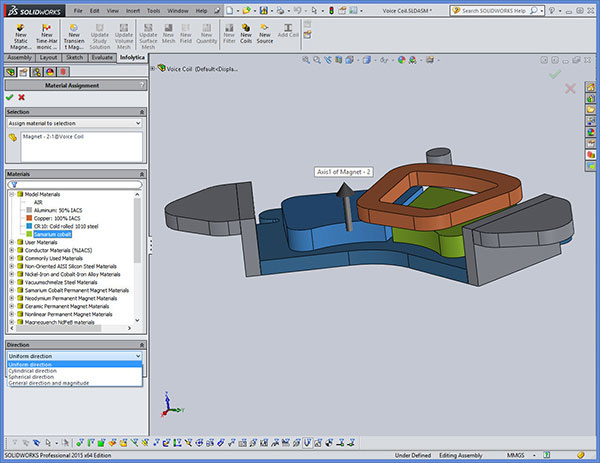
This MagNet for SolidWorks screen capture shows an engineer assigning a uniformly magnetized samarium cobalt magnet material [24 MGOe SmCo] to a selected volume in a voice coil actuator. The magnetized direction is shown pointing upwards. Image courtesy of Infolytica Corp.
Latest News
May 27, 2015
Infolytica Corp. has released a new version of its embedded 3D electromagnetic field solver for SolidWorks from Dassault Systèmes SolidWorks Corp. This new version, reports the company, offers improvements to the user interface, post-processing and overall speed.
MagNet for SolidWorks, says Infolytica, enables users to simulate and analyze electromagnetic devices completely within the SolidWorks mechanical design environment. This, the company adds, makes it simpler to set up complex design problems, including challenges involving transformers, sensors, MRI (magnetic resonance imaging), actuators, solenoids and similar devices. The software, which is based on the company’s standalone MagNet 2D/3D electromagnetic field simulation toolset, uses the finite element technique for what the company says are accurate and quick solutions of Maxwell's equations for 3D models.
 This MagNet for SolidWorks screen capture shows an engineer assigning a uniformly magnetized samarium cobalt magnet material [24 MGOe SmCo] to a selected volume in a voice coil actuator. The magnetized direction is shown pointing upwards. Image courtesy of Infolytica Corp.
This MagNet for SolidWorks screen capture shows an engineer assigning a uniformly magnetized samarium cobalt magnet material [24 MGOe SmCo] to a selected volume in a voice coil actuator. The magnetized direction is shown pointing upwards. Image courtesy of Infolytica Corp.MagNet for SolidWorks uses the native CAD functionality of SolidWorks and supports all its import capabilities. The software offers transient or time-varying electromagnetic fields, including non-linear analyses, second-order time stepping, core losses, proximity effects and eddy currents. MagNet for SolidWorks can execute simulations of AC or time harmonic electromagnetic fields as well as magnetostatic fields. It can automatically determine current flows and set up coils.
Post-processing capabilities include the ability to detach and move components when viewing a field solution as well as the ability to slice and peel through field results. Miscellaneous features include an adaptive meshing strategy to determine where refinements are needed after each step, functionality to export reports to PDF and a library of predefined linear, nonlinear and anisotropic materials.
 Infolytica Corp., a certified SolidWorks Solution Partner, says that with its MagNet for SolidWorks software you can define the location of a pivot point for any moving parts within a device. Image courtesy of Infolytica Corp.
Infolytica Corp., a certified SolidWorks Solution Partner, says that with its MagNet for SolidWorks software you can define the location of a pivot point for any moving parts within a device. Image courtesy of Infolytica Corp.The newest release of MagNet for SolidWorks sees enhancements to the user interface for both material modeling and post-processing. Among these improvements is the ability to set the direction of magnetization and material type for electromagnetic analysis more easily. Additionally, users can now set their desired point of origin in the model for reference when viewing data charts and quantities available after a completed simulation.
Infolytica reports that the new version of MagNet for SolidWorks also provides improved speed for model setup, visualizations and transparency modeling and when it loads large data sets. Static, AC and transient 3D electromagnetic field simulations within SolidWorks are also said to be more efficient than earlier versions.
 This MagNet for SolidWorks screen shot shows a flux density shade plot for MRI components. Image courtesy of Infolytica Corp.
This MagNet for SolidWorks screen shot shows a flux density shade plot for MRI components. Image courtesy of Infolytica Corp.“We are committed to our clients and delivering the design and analysis solutions they need” said Chad Ghalamzan, marketing manager for Infolytica Corp. in a press statement. “That’s why we offer free trial evaluations of our software to anyone interested in seeing the full set of features and results that MagNet for SolidWorks has to offer them.”
MagNet for SolidWorks runs on Microsoft Windows 7 or 8 workstations and is now available. For information on this latest release or to request a demo, quote or full feature evaluation, visit Infolytica Corp.
Download the MagNet for SolidWorks brochure.
Check out a full list of features.
Sign up for the “Introduction to MagNet for SolidWorks” on-demand webinar.
See why DE's editors selected MagNet for SolidWorks as their Pick of the Week.
Sources: Press materials received from the company and additional information gleaned from the company's website.
Subscribe to our FREE magazine, FREE email newsletters or both!
Latest News
About the Author
Anthony J. Lockwood is Digital Engineering’s founding editor. He is now retired. Contact him via [email protected].
Follow DERelated Topics






