3D Printing Productivity Software Updated
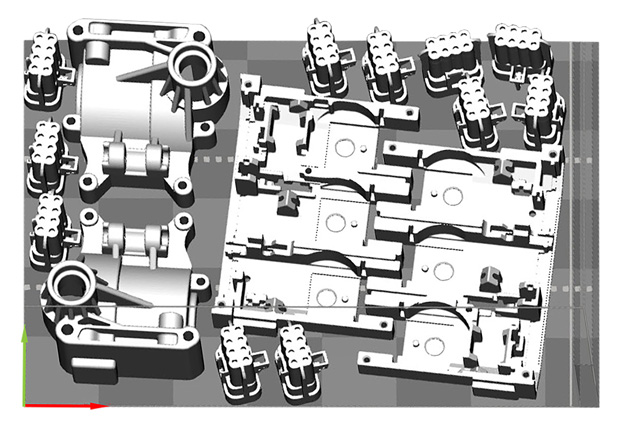
3D Systems reports that advanced toolsets in 3D Sprint 2.0 help users print productively as well as manage 3D printer fleets and materials efficiently. Here, 3D Sprint’s built-in intelligence has optimized part placement to maximize usage of the printer’s build table. Image courtesy of 3D Systems Inc.
Latest News
January 18, 2017
3D Systems has released version 2.0 of its 3D Sprint print management and print optimization software for its professional-level plastic 3D printers. 3D Sprint 2.0, says the company, streamlines 3D printing workflows by reducing the need to divide projects among multiple software programs. This results in a simplified and more productive printing process, saving users of its plastic 3D printers both time and money, adds the company.
 3D Systems has released version 2.0 of its 3D Sprint print management and print optimization software for its professional-level plastics printers, including the ProJet MJP (MultiJet) 2500 Series seen here and the ProJet 1200. The company says that support for its other plastics printers will be announced at a later date. Image courtesy of 3D Systems Inc.
3D Systems has released version 2.0 of its 3D Sprint print management and print optimization software for its professional-level plastics printers, including the ProJet MJP (MultiJet) 2500 Series seen here and the ProJet 1200. The company says that support for its other plastics printers will be announced at a later date. Image courtesy of 3D Systems Inc.3D Sprint 2.0 delivers a range of design tools specific to additive manufacturing that enable users to manipulate, edit and prepare 3D models for printing directly from the software’s interface. Features include analysis and repair tools, modeling wizards with automated functionalities, automated quality check before printing, queue management tools as well as build time and material estimation algorithms.
 3D Sprint 2.0 provides intelligent tools for setting orientation constraints and allowing the software to determine various solutions such as fastest print time, best surface finish or, as shown here, optimal placement of support structures. Image courtesy of 3D Systems Inc.
3D Sprint 2.0 provides intelligent tools for setting orientation constraints and allowing the software to determine various solutions such as fastest print time, best surface finish or, as shown here, optimal placement of support structures. Image courtesy of 3D Systems Inc.3D Sprint 2.0 comes with built-in intelligent tools that allow users to set orientation constraints and allow the software to automatically find such solutions as fastest print time, best surface finish and optimal positioning of support structures. Its automatic 3D part nesting features orient and pack the build platform for geometric efficiency.
Among the software’s analysis and repair capabilities are advanced and automated part geometry analysis. It provides error correction for translation issues in CAD or .STL design files as well as for bad polygon geometry in 3D scans. There are manual polygon editing tools to select, edit and delete polygons for more difficult geometry repair, and 3D Sprint will intelligently fill holes and gaps in polygon data. 3D Sprint 2.0 also works with .OBJ and .PLY file inputs as well as a variety of polygon and neutral CAD formats.
 3D Systems reports that advanced toolsets in 3D Sprint 2.0 help users print productively as well as manage 3D printer fleets and materials efficiently. Here, 3D Sprint’s built-in intelligence has optimized part placement to maximize usage of the printer’s build table. Image courtesy of 3D Systems Inc.
3D Systems reports that advanced toolsets in 3D Sprint 2.0 help users print productively as well as manage 3D printer fleets and materials efficiently. Here, 3D Sprint’s built-in intelligence has optimized part placement to maximize usage of the printer’s build table. Image courtesy of 3D Systems Inc.3D Systems says that new features within 3D Sprint 2.0 allow users to perform such advanced operations as part splitting, cutting and keying; offsetting, shelling and thickening; part grouping; triangle reduction; and automated part quality checks. Additionally, 3D printer management tools within the platform facilitate firmware updates, system checks and log retrieval to help users streamline processes while monitoring and managing print queues and materials.
 3D Sprint 2.0’s design automation capabilities provide simple wizards for tasks like creating drain holes, hollowing, cutting and keying. In this example, a model is being split. Image courtesy of 3D Systems Inc.
3D Sprint 2.0’s design automation capabilities provide simple wizards for tasks like creating drain holes, hollowing, cutting and keying. In this example, a model is being split. Image courtesy of 3D Systems Inc.“Our goal with 3D Sprint 2.0 is to make 3D printing in plastic easier and faster than ever before,” says Ilan Erez, senior vice president, General Manager, Software, 3D Systems, in a press release. “Having a single software platform for 3D Systems’ plastic printers helps our customers achieve greater productivity and improved results.”
 Here, 3D Sprint is being used to prepare a plastic 3D printed bust of Chuck Hull, the inventor of the stereolithography 3D printing process and the executive vice president and chief technology officer at 3D Systems. Image courtesy of 3D Systems Inc.
Here, 3D Sprint is being used to prepare a plastic 3D printed bust of Chuck Hull, the inventor of the stereolithography 3D printing process and the executive vice president and chief technology officer at 3D Systems. Image courtesy of 3D Systems Inc.3D Systems reports that 3D Sprint 2.0 supports and ships with all its ProJet 1200 and ProJet MJP (MultiJet) 2500 series printers. Support for other 3D Systems’ plastics printers as well as premium software levels with advanced editing and additional CAD format support will be announced at a later date, according to the company.
For further details on 3D Sprint 2.0, click here.
Download the 3D Sprint brochure.
See why DE‘s editors selected 3D Sprint 2.0 as their Pick of the Week.
Sources: Press materials received from the company and additional information gleaned from the company’s website.
Subscribe to our FREE magazine, FREE email newsletters or both!
Latest News
About the Author
DE’s editors contribute news and new product announcements to Digital Engineering.
Press releases may be sent to them via [email protected].






