Dell Precision 3620 Mini Tower Review: Affordable CAD Performance
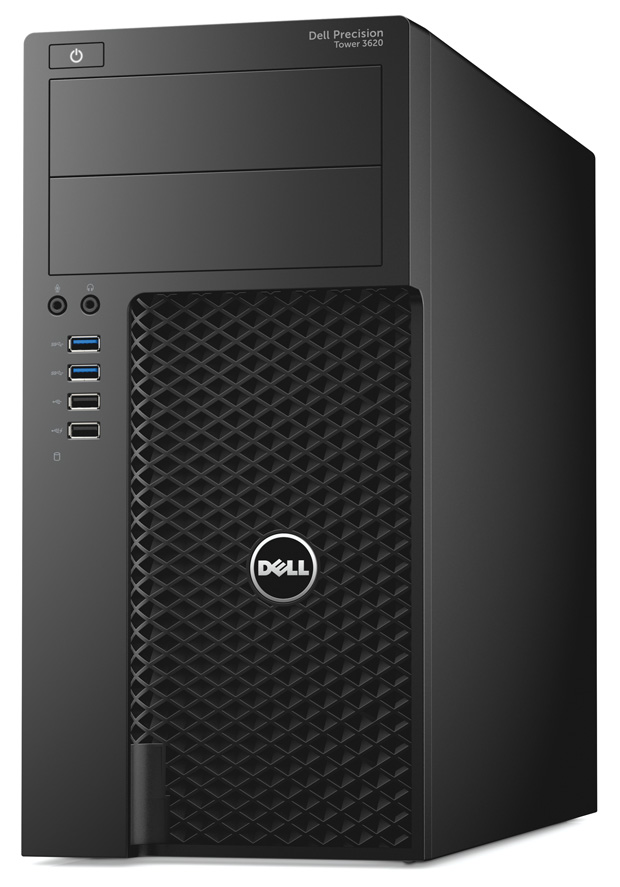
The Dell Precision 3620 mini tower features a new look and very good performance for an entry-level system. Image courtesy of Dell.
Latest News
November 1, 2016
While we have recently written about Dell’s newest mobile systems, it has been nearly five years since we last reviewed a Dell Precision tower workstation. We were therefore pleased when the company sent us its latest entry-level workstation, the Dell Precision 3620 Mini Tower. According to Dell, this latest update to its Tower 3000 series is 33% faster than its previous generation in terms of CPU, graphics and memory. With that claim in mind, we couldn’t wait to put the Precision 3620 through its paces.
The updated 3000 series desktop workstations are actually available in two different formats, both as a mini-tower (the 3620 we received) and as a small form factor (designated 3420). The 3620 has a starting price of $629 while the 3620 starts at $649. At that price, you get a dual-core 3.7GHz Intel i3 processor, 4GB of RAM and a 500GB 7200rpm hard drive, but must rely solely on the graphics capabilities integrated into the Intel CPU. Even entry-level CAD users will likely need more memory and want better graphics than the base-level offering.
With its redesign, the Dell Precision 3620 looks nothing like its predecessors. Gone is the sculpted silver front. All Dell Precision towers now have a very rectilinear appearance. The system we received measured 6.87x17.87x14.25 in. (WxDxH) and tipped the scales at just 19 lbs. The plastic front bezel is divided into three distinct zones: A top portion providing front-panel access to two 5.25-in. drive bays, a narrow vertical band containing audio jacks and USB ports, and a recessed grille for air intake. The lip of that recess, along with another recess in the rear panel, serves as handles for carrying the workstation.
On our evaluation unit, one of the front bays came filled with a 16x DVD +/-RW drive while the narrow vertical band contained microphone and headphone jacks, two USB 3.0 ports, and a pair of USB 2.0 ports. The small rectangular power button was nearly hidden in the upper-left corner of the front bezel.
The rear panel hosts a 9-pin serial port, four more USB 3.0 ports, two additional USB 2.0 ports, PS/2 keyboard and mouse ports, an RJ-45 connector for the integrated gigabit network, two more audio jacks, and both an HDMI connector and a pair of DisplayPorts for the graphics integrated into the Intel CPU.
Dell Precision Has Lots of Room Inside
Unlike older Dell Precision workstations, the new 3620 case opens on the left and the interior is quite spacious. A 3.5-in. drive cage hangs below the 5.25-in. front panel drive bays. There are also two additional 3.5-in. drive bays in the bottom-front corner of the case.
The motherboard, based on an Intel C236 chipset, provides four DIMM (dual in-line memory module) slots for up to 64GB of 2133MHz memory. It also includes four full height expansion slots—one PCIe x16 Gen 3 slot, a second PCIe x16 Gen 3 slot wired as x4, a PCIe x4 Gen 3 slot, and a single PCI slot—as well as provision for a single M.2 device.
While the company offers a choice of 10 different CPUs, Dell equipped our evaluation unit with the most powerful option, an Intel Core i7-6700K, a 4.0GHz quad-core CPU with 8MB cache, a maximum turbo frequency of 4.2GHz, and a thermal design power (TDP) rating of 91 watts. Our evaluation unit also came with 32GB of non-ECC RAM, installed as four 8GB modules.
In addition to the integrated Intel graphics, Dell also offers a choice of 12 different discrete graphics cards from AMD and NVIDIA. Again, our system came with the most powerful offering, an NVIDIA Quadro M4000 installed in the PCIe x16 slot. This GPU (graphics processing unit), based on NVIDIA’s Maxwell architecture, comes with 8GB of GDDR5 memory and 1644 CUDA (compute unified device architecture) cores. The board provides four DisplayPorts and supports display resolutions up to 4096x2160 at 60Hz. Although it consumes just a single slot, its 120-watt power consumption means that auxiliary power is required. Choosing that board also meant that our system had to be equipped with a larger 365 watt 90% efficient power supply in lieu of the 290 watt 85% power supply included in the base price.
The graphics board is held in place with a plastic bracket secured by several screws. This bracket blocks access to both the expansion and memory slots, and would need to be removed in order to change memory or add additional options.
Dell also equipped our evaluation unit with much more robust hard drives: a 512GB M.2 PCIe solid-state drive (SSD) as the boot drive and a pair of 1TB 2.5-on. SATA 7200rpm drives installed in the internal drive bays and configured as a RAID 0 array for storing data. We do not advocate RAID 0, however. Because the two mechanical drives appear as a single 2TB drive, the failure of either drive would result in data loss. System cooling is provided by a single 3-in. fan on the rear panel in addition to the fan on the graphics board and the one in the power supply. The system ran cool and quiet, maintaining a consistent 35dB sound level (compared to 29dB background noise) throughout our tests.
Great SOLIDWORKS Performance
The Dell Precision 3620 turned in very good performance for an entry-level system, but certainly did not set any records. On the SPECviewperf tests, its graphics results placed it squarely in the middle of the pack, although it was much faster than the entry-level systems we tested a few years ago. On the SOLIDWORKS test, however, the Precision 3620 actually out-performed all of the other systems we have tested to date, including some costing twice as much.
On the very demanding SPECwpc benchmark, the Dell Precision 3620 also turned in very good results, even garnering top scores on some portions of this test, although it also came in last on others. Its average time of 58.20 seconds on our AutoCAD rendering test, however, was closer to what we now expect from mobile workstations, and placed the Dell Precision 3620 at the bottom of the list of recently tested towers.
The Dell Precision 3620 is backed by Dell’s standard three-year warranty with onsite/in-home service after remote diagnosis. Dell also offers data protection and additional hardware support services for up to five years for an additional fee. Dell rounded out our evaluation unit with a 3-button optical mouse and a decent 105-key keyboard.
As configured, the system we received cost $2,860. At that price, the Dell Precision 3620 is an excellent choice as an entry-level to mid-range CAD workstation.
More Info
Single Socket Workstations Compared
|
| Dell Precision 3620one 4.0GHz Intel Core i7-6700K 4-core CPU, NVIDIA Quadro M4000, 32GB RAM, 512GB PCIe SSD and two 1TB SATA drives in RAID 0 array | BOXX APEXX 2 2402one 4.0GHz Intel Core i7-6700K 4-core CPU over-clocked to 4.4GHz, NVIDIA Quadro M5000, 16GB RAM, 800GB PCIe SSD | BOXX APEXX 1one 4.0GHz Intel Core i7-6700K 4-core CPU over-clocked to 4.4GHz, NVIDIA Quadro K1200, 16GB RAM, 512GB PCIe SSD | Xi MTower CXone 3.0GHz Intel Xeon E5-1660 v3 8-core CPU over-clocked to 4.1GHz, NVIDIA Quadro M5000, 16GB RAM, 256GB PCIe SSD and 1TB SATA HD | Digital Storm Slade PROone 3.1GHz Intel Xeon E5-2687W v3 10-core CPU, NVIDIA Quadro M4000, 32GB RAM, 400GB PCIe SSD and 2TB SATA HD |
| Price as tested | $2,860 | $5,806 | $3.711 | $4,997 | $6,187 |
| Date tested | 8/5/16 | 1/30/16 | 1/30/16 | 1/25/16 | 10/18/15 |
| Operating System | Windows 10 | Windows 10 | Windows 10 | Windows 10 | Windows 10 |
| SPECviewperf 12 (higher is better) | |||||
| catia-04 | 86.07 | 133.05 | 34.95 | 126.16 | 78.54 |
| creo-01 | 72.47 | 108.03 | 33.45 | 107.44 | 65.60 |
| energy-01 | 6.33 | 11.44 | 2.56 | 11.65 | 6.31 |
| maya-04 | 69.94 | 101.53 | 31.22 | 97.68 | 63.79 |
| medical-01 | 26.54 | 45.12 | 11.41 | 45.78 | 25.99 |
| showcase-01 | 45.77 | 60.37 | 18.99 | 61.65 | 42.26 |
| snx-02 | 72.93 | 121.01 | 28.47 | 219.48 | 74.62 |
| sw-03 | 108.73 | 158.22 | 70.56 | 149.88 | 110.74 |
| SPECapc SOLIDWORKS 2015 (higher is better) | |||||
| Graphics Composite | 8.23 | 7.65 | 5.17 | 5.89 | n/a |
| Shaded Graphics Sub-Composite | 4.95 | 4.19 | 2.86 | 3.16 | n/a |
| Shaded w/Edges Graphics Sub-Composite | 6.36 | 5.57 | 3.92 | 4.22 | n/a |
| Shaded using RealView Sub-Composite | 6.35 | 5.45 | 3.56 | 4.32 | n/a |
| Shaded w/Edges using RealView Sub-Composite | 10.19 | 9.01 | 6.17 | 7.20 | n/a |
| Shaded using RealView and Shadows Sub-Composite | 7.07 | 6.77 | 4.15 | 4.97 | n/a |
| Shaded with Edges using RealView and Shadows Graphics Sub-Composite | 10.57 | 10.29 | 7.20 | 7.67 | n/a |
| Shaded using RealView and Shadows and Ambient Occlusion Graphics Sub-Composite | 15.04 | 14.87 | 7.78 | 11.94 | n/a |
| Shaded with Edges using RealView and Shadows and Ambient Occlusion Graphics Sub-Composite | 21.89 | 21.17 | 11.63 | 17.69 | n/a |
| Wireframe Graphics Sub-Composite | 3.88 | 4.19 | 4.17 | 2.98 | n/a |
| CPU Composite | 4.96 | 6.09 | 6.75 | 5.87 | n/a |
| SPECwpc v2.0 (higher is better) | |||||
| Media and Entertainment | 3.22 | 3.52 | 2.84 | 3.84 | 3.67 |
| Product Development | 2.75 | 3.06 | 2.46 | 3.38 | 3.89 |
| Life Sciences | 3.25 | 3.65 | 2.96 | 4.19 | 4.46 |
| Financial Services | 1.40 | 1.54 | 1.53 | 2.59 | 2.55 |
| Energy | 2.77 | 3.17 | 2.70 | 4.37 | 4.57 |
| General Operations | 1.58 | 1.99 | 1.93 | 1.78 | 1.47 |
| Time | |||||
| Autodesk Render Test (in seconds, lower is better) | 58.20 | 41.70 | 46.30 | 25.30 | 47.33 |
Numbers in blue indicate best recorded results. Numbers in red indicate worst recorded results.
Subscribe to our FREE magazine, FREE email newsletters or both!
Latest News
About the Author
David Cohn is a consultant and technical writer based in Bellingham, WA, and has been benchmarking PCs since 1984. He is a Contributing Editor to Digital Engineering, the former senior content manager at 4D Technologies, and the author of more than a dozen books. Email at [email protected] or visit his website at www.dscohn.com.
Follow DE






