Editor’s Pick: 3D Sprint 2.0
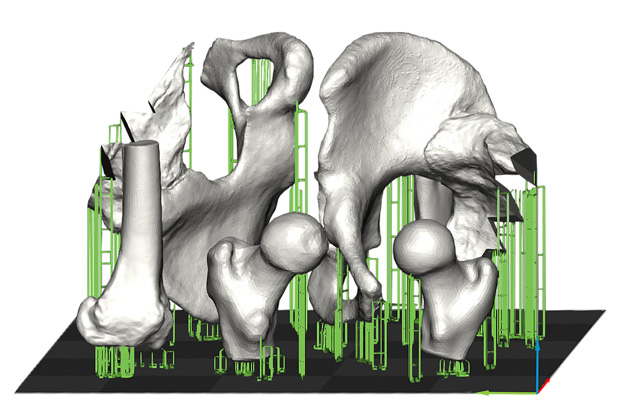
3D Sprint 2.0 provides intelligent tools for setting orientation constraints and allowing the software to determine various solutions such as fastest print time, best surface finish or, as shown here, optimal placement of support structures. Image courtesy of 3D Systems Inc.
Latest News
January 18, 2017
Firing up a bunch of applications to do a task or two so you can do the next phase of a job is one of those routine inefficiencies that clog your workflows. Sometimes it’s a necessary evil; other times it’s simply the way things have always been. The latter need not be eternal. Today’s Pick of the Week is an example of a solution that streamlines workflows by consolidating the functions of different toolkits into one interface.
I recently got word via newswire that 3D Systems had released version 2.0 of its 3D Sprint print management and print optimization software. It had an interesting tidbit at the end of the announcement. More on that below.3D Sprint is engineered to provide a palette of design tools for additive manufacturing using plastics. With it, you can manipulate, edit and prepare 3D models for printing directly from its interface. It has toolkits for file analysis and repair, modeling wizards with lots of automation and print queue management tools.
It also has conveniences like algorithms for estimating build times and material usage. 3D Sprint will automatically find solutions such as fastest print time, best surface finish and optimal positioning of support structures. There are quality checks before printing and automatic 3D part nesting. The latter is pretty handy. Basically it means that you can use space on the build platform efficiently and make a crowd of different parts simultaneously.
Also among version 2.0’s new features are advanced operations like part splitting, cutting and keying, offsetting, shelling and thickening, part grouping and triangle reduction. New printer management tools help with printer system firmware updates, bringing us to that interesting morsel in this announcement.
 3D Sprint 2.0 provides intelligent tools for setting orientation constraints and allowing the software to determine various solutions such as fastest print time, best surface finish or, as shown here, optimal placement of support structures. Image courtesy of 3D Systems Inc.
3D Sprint 2.0 provides intelligent tools for setting orientation constraints and allowing the software to determine various solutions such as fastest print time, best surface finish or, as shown here, optimal placement of support structures. Image courtesy of 3D Systems Inc.3D Sprint 2.0 currently works with the company’s ProJet 1200 and ProJet MJP (MultiJet) 2500 Series professional-level 3D print systems. But in the announcement, 3D Systems sneaked in notice that at a later date it will introduce support for some of its other plastic 3D printers as well as premium software levels with advanced editing and additional CAD format support. Considering the breadth of 3D Systems’ line-up of plastic printers that shows that 3D Sprint has been well received and that more users will be able to leverage it before too long.
In short, hit the link to today’s Pick of the Week write-up and learn more about 3D Sprint 2.0. It sounds like a productivity booster.
Thanks, Pal. – Lockwood
Anthony J. Lockwood
Editor at Large, DE
Subscribe to our FREE magazine, FREE email newsletters or both!
Latest News
About the Author
Anthony J. Lockwood is Digital Engineering’s founding editor. He is now retired. Contact him via [email protected].
Follow DE






