Editor’s Pick: Adept 2014 Updated with New Integrations and Capabilities
New capabilities added and support for Autodesk 2014 products and SolidWorks 2014 extended.
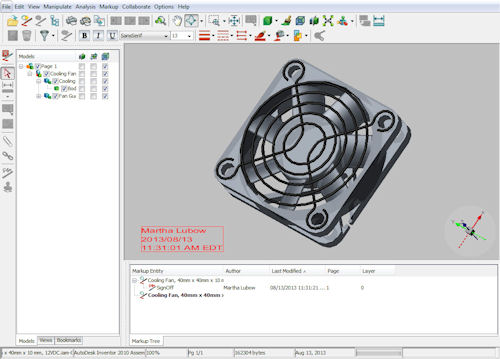
Latest News
February 26, 2014
 Dear Desktop Engineering Reader:
Dear Desktop Engineering Reader:
 A lot of software seems to offer an idealized process coded by someone who does not understand the job or workflow of the person who will use the software. It’s all a vaguely logical mush mixed with assumptions that have no relationship with the real world. That pet peeve of mine is the polar opposite of today’s Pick of the Week write-up. It comes from the trenches of design and manufacturing.
A lot of software seems to offer an idealized process coded by someone who does not understand the job or workflow of the person who will use the software. It’s all a vaguely logical mush mixed with assumptions that have no relationship with the real world. That pet peeve of mine is the polar opposite of today’s Pick of the Week write-up. It comes from the trenches of design and manufacturing.
Synergis Software recently released a service pack (SP1) for the 2014 version of its Adept engineering data and document management and control system. At the end of today’s write-up, you’ll find a link to a video demo library. Take in a few of them. Right away, you can tell that Adept has a lot going for it. Adept’s foremost characteristic, IMHO, is that it simply seems to behave like design and manufacturing people work. My guess is that’s because it is design and manufacturing born, raised and developed.
More than 26 years ago, Adept began its code life at an Autodesk value-added reseller working with its clients to come up with a methodology to manage them new-fangled electronic drawings—CAD files in today’s lingo—version control in particular. They weren’t like text files or spreadsheets, which suffered from their own chaos. Over the years, Synergis, with user input added in things like check-in/check-out, collaboration, view and markup, relationship management, workflow automation, management over those office documents and so forth.
Synergis has never lost its work with engineering and manufacturing attitude. They even speak it. In the press release that caught my attention, they describe Adept 2014 SP1 as a “rollup” of the features, bug fixes, hot fixes and service packs they’ve released since Adept 2014 was introduced in August 2013. Rollup. Sure, OK. In total, Adept 2014 SP1 has over 200 enhancements. More than 130 of these are “client-requested fixes, improvements and polishes,” says Synergis. Polishes. Is that not an engineer’s way of saying that they tweaked something that worked already because users had some ideas to make it perkier or what?
So, what have we got in this version of Adept? The first thing this release does is extend integration support to cover the 2014 versions of the design applications you’re thinking about upgrading to. You know, SolidWorks 2014 and the 2014 version of the Autodesk line, including AutoCAD, AutoCAD Electrical, AutoCAD Mechanical and Autodesk Inventor. It’s also MS Office 2013 tested and compatible. Autodesk’s Navisworks 2014 has been added to the mix, which also includes MicroStation.
There’s been work on some of Adept’s neat features like Transmittal Automation. This feature lets you communicate and track project and file information you send to people who don’t use Adept. A new choice in the Transmittal Send dialog gives you the option of sending people a URL to your transmittal cover letter, meaning you don’t have to send large documents outside the system.
Adept 2014 SP1 introduces a new add-on module called Related Fields that’s all about efficiency and making grunt work less of a bother and error prone. Basically, your admin can set up series of filtered responses to data entry fields. For example, you enter “Paris” in a city field and the related location field prompts you with Texas or France, or it can fill in the response automatically. Related Fields can do more, but you get the idea.
Adept 2014 SP1 has all sorts of other enhancements ranging from a re-engineered version of its Viewer powered by the Oracle AutoVue enterprise visualization solution, to a Task Pane tab that lets you search, sign in/sign out, open, insert and replace components as well as see status information about parts, assemblies, drawings and configurations from within Inventor, SolidWorks and other supported design systems.
You can read more about Adept 2014 SP1’s enhancements in today’s Pick of the Week write-up. Still, your best bet for understanding what Adept can mean to your design engineering workflow is to start working your way through those links to the video demos as well as the case studies. If you find yourself thinking that the Adept engineering data and document management system works like a design and engineering outfit would like such a system to work, it’s because it does.
Thanks, Pal. — Lockwood
Anthony J. Lockwood
Editor at Large, Desktop Engineering
Read today’s pick of the week write-up.
This is sponsored content. Click here to see how it works.
Subscribe to our FREE magazine, FREE email newsletters or both!
Latest News
About the Author
Anthony J. Lockwood is Digital Engineering’s founding editor. He is now retired. Contact him via [email protected].
Follow DE





