Editor’s Pick: CorelCAD 2015 Released
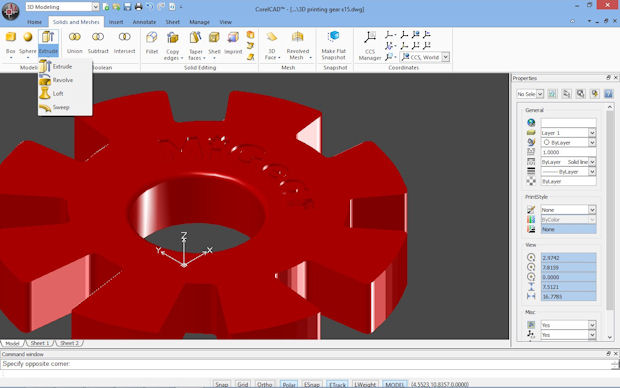
A 3D solid model of a gear made with CorelCAD 2015. Image courtesy of Corel Corp.
Latest News
October 29, 2014
 Dear Desktop Engineering Reader:
Dear Desktop Engineering Reader:
 A lot of CAD users and organizations find themselves in a similar bind. Individual users need a CAD application that works well and plays nice with the major CAD systems but they do not need nor do they want to shell out the dough for all the high-end features that major application environments sport. Many engineering outfits cannot cost justify equipping every engineer with a seat of their primary CAD system because the business need is not there. This is where an application like the CorelCAD 2D drawing and 3D design solution fills an important role. It’s a practical and affordable CAD toolset that’s compatible with major CAD systems.
A lot of CAD users and organizations find themselves in a similar bind. Individual users need a CAD application that works well and plays nice with the major CAD systems but they do not need nor do they want to shell out the dough for all the high-end features that major application environments sport. Many engineering outfits cannot cost justify equipping every engineer with a seat of their primary CAD system because the business need is not there. This is where an application like the CorelCAD 2D drawing and 3D design solution fills an important role. It’s a practical and affordable CAD toolset that’s compatible with major CAD systems.
Now, sometimes people sniff at the word “affordable.” Well, you know, CorelCAD is affordable – about 700 bucks. Affordability, however, just means that it’s not poshly priced and that it might not have some high-end extensions that other CAD applications have. And, you know what? That’s OK. CorelCAD is for designers, engineers and aspiring CAD mavens who need to get the job done at the office or home and who do not need a lot irrelevant features. They just need a solid, reliable and practical CAD application to work with that is compatible with the files their clients send them. That’s CorelCAD in a nutshell.
Corel Corp. has continuously updated and expanded CorelCAD over the years. The company has been in the CAD business since 1989, so it knows its stuff. It recently introduced the 2015 version of CorelCAD for both Windows and Macs. Version 2015 offers some new features for both 2D drawing and 3D design that should interest a lot of you. Here’s a quick peek.
CorelCAD has been long known for its native support for .DWG files. In fact, it’s based on Graebert’s ARES CAD engine, which is the same platform that some of the major CAD applications use to drive their .DWG compatible applications. Graebert, by the by, has a plug-in store of third-party enhancements like rendering for CorelCAD. Anyway, CorelCAD 2015 has been updated with .DWG, .DXF and .DWF support up to AutoCAD 2015 (R2013 .DWG) file formats.
A notable capability introduced in the Windows edition of CorelCAD 2015 is parametric drawing constraints. This functionality lets you apply dimensional constraints to ensure 2D designs meet exact proportion, angle and size requirements. You can also use geometric constraints to control dependencies and relationships between objects.
Also new is a pop-up dimension palette capability. This displays dimension, text formatting and property settings on screen, which should make navigation, editing and control over frequently used settings faster and easier.
Corel also made enhancements to the software’s in-place text and table editing functionalities. These now let you create or modify existing text as well as stack text and paste formatted text from Microsoft Word within a project. In a similar vein, a new Dynamic Blocks feature lets you insert dynamic blocks from AutoCAD into a CorelCAD .DWG file. Once there, you can access the block settings and attributes.
Corel also enhanced CorelCAD’s customizable Windows ribbon user interface. It has new contextual ribbon options for selecting and using various tools, such as those in-place text editing tools. Not only should this help make you more productive, but it should help people new to CorelCAD transition smoothly.
Among the new 2D editing features in CorelCAD 2015 is one called ExplodeBlockX. This tool lets you, well, explode blocks while maintaining attribute values. Another tool, DiscardDuplicates helps you simplify geometry. A video linked off of today’s Pick of the Week write-up shows you what DiscardDuplicates is all about.
Hit today’s Pick of the Week link to learn more about CorelCAD 2015. One of the links at the end of the write-up will take you to where you can register to download a trial copy so that you can see for yourself what CorelCAD 2015 has to offer. It’s worth the effort.
Thanks, Pal. — Lockwood
Anthony J. Lockwood
Editor at Large, Desktop Engineering
Read today’s pick of the week write-up.
This is sponsored content. Click here to see how it works.
Subscribe to our FREE magazine, FREE email newsletters or both!
Latest News
About the Author
Anthony J. Lockwood is Digital Engineering’s founding editor. He is now retired. Contact him via [email protected].
Follow DERelated Topics






