Editor’s Pick: LMS Imagine.Lab 14 Released
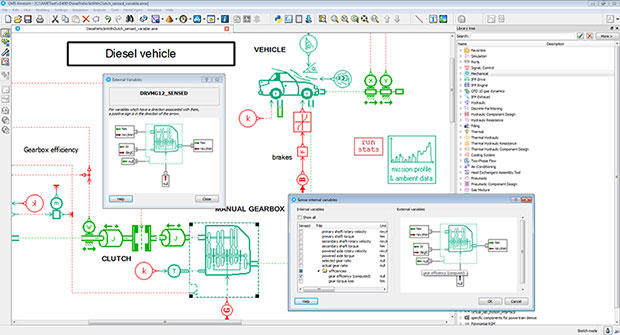
Siemens PLM Software has released version 14 of its mechatronic simulation software for model-based systems engineering. Image courtesy of Siemens PLM Software Inc.
Latest News
March 11, 2015
 Dear Desktop Engineering Reader:
Dear Desktop Engineering Reader:
 Siemens PLM Software recently released version 14 of its LMS Imagine.Lab mechatronic simulation platform for model-based systems engineering. The theme of the release, so to speak, is to make working with LMS Imagine.Lab easier and more efficient. Improved scalability and simulation accuracy are the subtext. Let’s take a look.
Siemens PLM Software recently released version 14 of its LMS Imagine.Lab mechatronic simulation platform for model-based systems engineering. The theme of the release, so to speak, is to make working with LMS Imagine.Lab easier and more efficient. Improved scalability and simulation accuracy are the subtext. Let’s take a look.
The LMS Imagine.Lab platform is made up of three integrated modules: LMS Imagine.Lab Amesim platform for multi-domain mechatronic system simulation, LMS Imagine.Lab Sysdm for model and data management and LMS Imagine.Lab System Synthesis software for configuration management, system integration and system architecture management.
LMS Imagine.Lab Amesim provides your solver and numerical capabilities. It has a performance analyzer, multithreading capabilities for 1D CFD (computational fluid dynamics) models and algebraic loop highlighting. Version 14 brings new features for model-in-the-loop, software-in-the-loop, hardware-in-the-loop and real-time simulations. It newly supports the FMI 2.0 (Functional Mock-up Interface 2.0) co-simulation master.
Version 14 of Imagine.Lab Sysdm creates a direct link to Siemens’ Teamcenter PLM (product lifecycle management) platform, which means goodies such as versioning and branching. This release adds embedded features that let you design and configure reference architectures with models from the repository.
LMS Imagine.Lab is particularly well deployed in the automotive/ground transportation and aerospace industries. For engineers in the former, LMS Imagine.Lab 14 offers capabilities that let you create engine maps from public data. There’s automatic calibration of combustion models, and tools to help analyze tire behavior on soft soil. Other functionalities include valve definition and parameterization of after-treatment systems and an interface for gear parameterization.
For engineers working on aircraft fuel systems, LMS Imagine.Lab provides a 3D modeling assistant that helps you create a 3D scene with bi-directional parameter updates. You can now account for altitude and acceleration variations when sizing fluid pipes. There are new jet engine models for better fuel consumption analysis as well as thermodynamic analysis for propulsion system pre-design.
All this really just scratches the surface when it comes to what’s new in LMS Imagine.Lab 14. This release also offers an assortment of enhancements such as 3D mechanical junctions for real-time simulations, pre-calibrated lithium-ion nickel cobalt aluminum (NCA-C) battery models and a dedicated graphical user interface for importing data from your finite element modeling software. Overall performance has gotten a boost.
You can learn more about these and other enhancements from today’s Pick of the Week write-up and the links provided at the end. Make sure to take in the video. Additional videos are available on the LMS Imagine.Lab 14 landing page, which is linked at the end of the main write-up, as well as on the pages dedicated to the individual modules that make up the LMS Imagine.Lab platform. Good stuff.
Thanks, Pal. – Lockwood
Anthony J. Lockwood
Editor at Large, Desktop Engineering
Click here to read today’s Pick of the Week write-up.
This is sponsored content. Click to see how it works.
Subscribe to our FREE magazine, FREE email newsletters or both!
Latest News
About the Author
Anthony J. Lockwood is Digital Engineering’s founding editor. He is now retired. Contact him via [email protected].
Follow DE





