Editor’s Pick: SimLab Composer 7
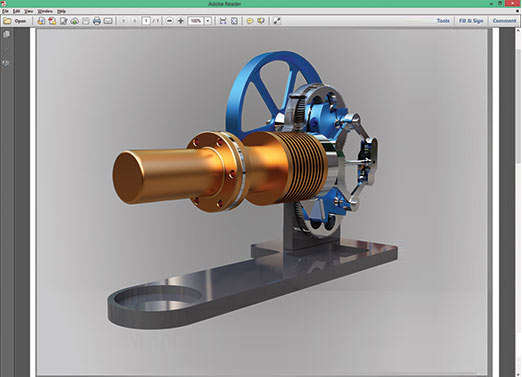
SimLab Composer supports one-click 3D PDF document creation of your animations. It comes with a template designer for editing and creating your own document formats as well as a variety of pre-defined templates. Image courtesy of SimLab Soft.
Latest News
June 1, 2016

 Dear Desktop Engineering Reader:
Dear Desktop Engineering Reader:
The way some developers create powerful, engineering-friendly tools for your job, you’d think that they were still day-to-day design engineers. Such is the case with SimLab Soft, the small, but highly regarded, company behind SimLab Composer 7, today’s Pick of the Week.
The Mechanical edition of SimLab Composer is a standalone 3D visualization application and file-sharing platform for Windows and Mac workstations. SimLab Soft also offers versions of SimLab Composer for architects and other graphics pros.SimLab Composer 7 provides workbenches, which are toolkits optimized for a particular visualization process. It lets you import a 3D model no matter its size and format then easily access a workbench for the tools to build a scene, texture, render, simulate, animate and publish it.
It has plug-ins for design systems like Fusion 360 and Solid Edge that create an active link between them and SimLab Composer, which keeps data in sync and simplifies updating visualizations after model changes. You can publish and share renderings, stills and animations to 3D PDF, WebGL and apps for Android and iOS mobiles.
Texturing is more than the usual. SimLab Composer’s “Texture Baking” capability uses object mapping to render – bake – environmental data like shadows into a model as textures. It seems easy to use and, judging by the before and after comparisons on the SimLab Composer website, makes for highly realistic renders.
Another neat workbench is Expo. It’s for making presentations for clients, trade shows, ads, walk-throughs and whatnot. This complete toolkit seems way more powerful than the norm. Make sure to watch the video of it linked off today’s write-up to see for yourself.
 SimLab Composer’s real-time-rendering workbench provides four rendering modes, a materials library, the ability to drag-and drop materials during a rendering, and a variety of image effects and lighting environments, including HDR (high-dynamic-range rendering) and Sun. Image courtesy of SimLab Soft.
SimLab Composer’s real-time-rendering workbench provides four rendering modes, a materials library, the ability to drag-and drop materials during a rendering, and a variety of image effects and lighting environments, including HDR (high-dynamic-range rendering) and Sun. Image courtesy of SimLab Soft.Speaking of seeing for yourself, I downloaded the trial version and have been playing with it. SimLab Composer presents an uncluttered, easy to grasp screen. The various workbenches are top arrayed for easy access, and the menus give you the tools for the job you’re doing rather than every conceivable feature. It seems powerful, responsive and well organized for the mechanical design workflow.
SimLab Composer is also affordable, starting at less than 20 bucks a month for a license. Hit today’s Pick of the Week link to start learning more about it. Go to the SimLab Soft website linked at the end of the write-up. It’s loaded with videos and tutorials. And make sure to download the complimentary trial copy of SimLab Composer 7. Good stuff.
Thanks, Pal. – Lockwood
Anthony J. Lockwood
Editor at Large, Desktop Engineering
Subscribe to our FREE magazine, FREE email newsletters or both!
Latest News
About the Author
Anthony J. Lockwood is Digital Engineering’s founding editor. He is now retired. Contact him via [email protected].
Follow DE





