Editor’s Pick: Software Integrates CT Scans with CAE
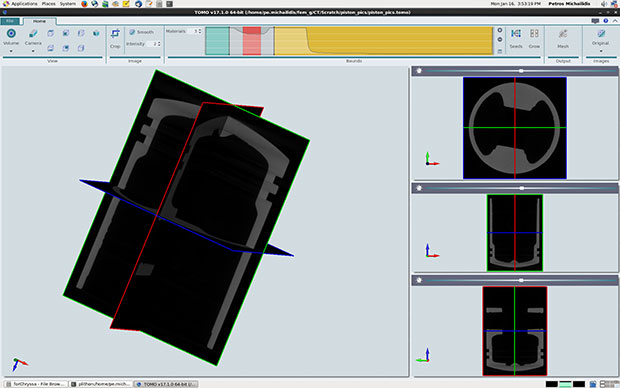
BETA CAE Systems says that its RETOMO software has a minimal, intuitive user interface that groups tools and functions together on a ribbon bar, as shown here. Image courtesy of BETA CAE Systems.
Latest News
July 19, 2017
Dear DE Reader:
Quite a while back now, CT (computed tomography) imaging technology broke out of medical to industries as diverse as aerospace, land vehicles of all kinds and energy. It’s picking up speed. Nondestructive testing led the way, but now other engineering disciplines want some of this action. The problem is huge datasets of 3D data of an object’s external and internal structures. Over the wires the other day came an interesting new product for working with CT image datasets called RETOMO. Here’s the scoop.
RETOMO is the newest member of the BETA CAE Systems’ line of high-powered, industry-oriented CAE (computer-aided engineering) solutions. The company is perhaps best known for its ANSA preprocessor, EPILYSIS solver and META postprocessor suite.
 BETA CAE Systems says that its RETOMO software has a minimal, intuitive user interface that groups tools and functions together on a ribbon bar, as shown here. Image courtesy of BETA CAE Systems.
BETA CAE Systems says that its RETOMO software has a minimal, intuitive user interface that groups tools and functions together on a ribbon bar, as shown here. Image courtesy of BETA CAE Systems.Now, what RETOMO does is simple to describe: It’s a toolset with high-end methods and algorithms for importing, processing, reducing, reconstructing and visualizing CT images, then exporting them to a preprocessor. In other words, it enables you to import standard formats of CT-scanned image data and transform them into tessellated models neatly prepared for export and deeper engineering analysis.
It sounds easy to use. BETA CAE Systems says that RETOMO has a “minimal and intuitive interface.” Judging by what you’ll see in the video linked off of today’s Editor’s Pick of the Week write-up, that’s an understatement.
RETOMO deploys an uncluttered ribbon bar across the top of your work area. From its logically grouped tools and functions, you import CT data and do all your segmenting, slicing and other prep work then output your detailed tessellated models. By the way, it exports OBJ-formatted files of the FE (finite element) model, and it produces a file for each material.
Neat features: RETOMO handles multimaterial objects and big datasets efficiently. It is multithreaded, so it will use the memory and cores you have available, but its requirements are minimal. In the video, you’ll see that its simultaneously solid and transparent 3D volume rendering functionality for visualizing materials is cool.
In a single pass, the software will generate separate meshes for every material in a scan. While it’s meshing, you can keep on doing mesh smoothing and simplification. You can save steps and processes, then reuse them later on demand.
You can learn more about RETOMO in today’s main write-up. Your best bet is to hit the link and watch the seven-minute video (registration free). Hit today’s Editor’s Pick of the Week write-up and see for yourself. Good stuff.
Thanks, Pal. – Lockwood
Anthony J. Lockwood
Editor at Large, DE
Subscribe to our FREE magazine, FREE email newsletters or both!
Latest News
About the Author
Anthony J. Lockwood is Digital Engineering’s founding editor. He is now retired. Contact him via [email protected].
Follow DE







