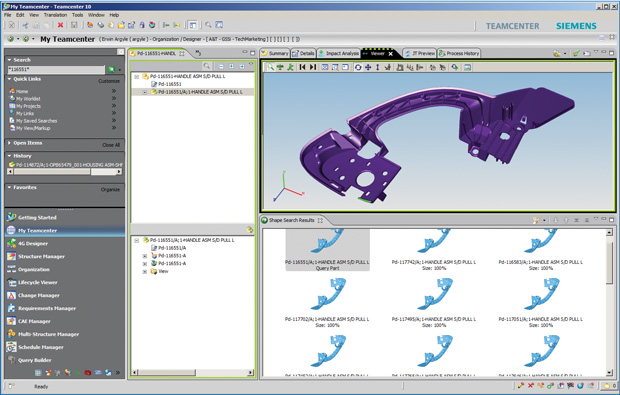
Siemens’ Geolus Search, seen here in Teamcenter, can quickly locate similar parts. Image courtesy of Siemens PLM Software.
October 3, 2016
The search functions in most product data management (PDM) and product lifecycle management (PLM) systems rely heavily on your knowledge of the object you’re trying to find. They use the fragmented information you provide—a partial file name, a classification, usage history or associated projects—as guiding criteria to search across the enterprise database, then present you with a list of items containing the stated attributes. The method works well with text or other data that fits nicely into a file folder structure, but it proves far less efficient with CAD data.
“This is a massive problem, inherently related to the geometric nature of the data and the fact that most organizing principles today rely on catalog schemes or part numbering systems that have to be manually maintained,” says Mike Haley, Autodesk’s senior director of Machine Intelligence.
Geometry-based search—identifying your target file based on geometric features—was previously deemed impractical, in part due to the heavy computation involved. Now that cloud computing can address the bulk of the work, many vendors are revamping their PDM and PLM architectures to include the use of shape as an input in their search tools. The goal: To significantly increase data discovery and reuse.
Why Reinvent the Wheel?
How do you look for something whose existence you’re not aware of? It sounds like the topic for a philosophical debate, but it’s actually a data management conundrum. You wouldn’t look for an object that you didn’t know you could find in the archive.
“You’ll find that problem in any company that has grown through mergers and acquisitions. Different teams are working independently, even if they belong to the same company,” says Erwin Argyle, PLM senior product manager for Siemens PLM Software. “Each team may use a file naming scheme specific to a project, but alien to the other teams. So different groups may be solving the same engineering problems without realizing it.”
 Siemens’ Geolus Search, seen here in Teamcenter, can quickly locate similar parts. Image courtesy of Siemens PLM Software.
Siemens’ Geolus Search, seen here in Teamcenter, can quickly locate similar parts. Image courtesy of Siemens PLM Software.And even if you do know the file exists in the database, if it’s too cumbersome to locate, you might be tempted to recreate the model. “It’s quite common for engineers to say: ‘Oh, I remember making something like that, or seeing something like that.’ They might poke around [the company database] a couple of minutes to look for it. Then, if they don’t find it, they’ll recreate it from scratch,” says Kurt Lundstedt, PDM product manager for Dassault Systèmes.
The unnecessary re-engineering of existing parts and components has serious implications for time, labor and deadlines. “The problem is larger than CAD reuse,” Argyle says. “Companies sometimes spend money vetting a new supplier or vendor unnecessarily, or miss an opportunity to negotiate a favorable volume discount [from the failure to realize the same part would meet the requirements of numerous projects]. Sometimes they reinvent an entire computer-aided engineering (CAE) process. These are all waste.”
Search by Shape
Among PDM and PLM vendors, there’s a growing recognition that shape is one of the important parameters in searches. Design engineers can often describe the rough shape of the object they need for a project. Searching for it by name, classification or previous projects, however, could be a tall order if they’ve never come across the file.
“Most engineers think about objects as geometry—a bracket, a part, something like that” says Lundstedt. “If they can find something similar based on the shape they’re looking for, there’s a higher chance they’d find something reusable.”
Geometry-based search or shape-based search technologies usually permit you to use a readily available shape as input. Such systems employ robust shape-indexing algorithms to classify, group and organize files based on geometric feature similarities. Therefore, they can efficiently scan a database and identify existing models with the same geometric attributes as the reference item.
In the case of Dassault Systèmes, the underlying technology comes from EXALEAD, a search engine the company acquired in 2010. It’s integrated into Dassault Systèmes’ ENOVIA data management products. It also appears as EXALEAD OnePart, available through SOLIDWORKS sales channels.
 Dassault Systèmes’ EXALEAD is designed to uncover the value of product-generated data combined with customer information. Image courtesy of Dassault Systèmes.
Dassault Systèmes’ EXALEAD is designed to uncover the value of product-generated data combined with customer information. Image courtesy of Dassault Systèmes.Siemens PLM Software’s shape search technology came from sd&m (software design & management AG Germany). Siemens acquired the technology, then took over its development in 2006 and incorporated it into its Teamcenter data management platform. The Geolus shape search client is available in all the popular web browsers, Active Workspace, NX and partner applications such as aClass from BCT.
“We re-architected this technology as a component so it can be integrated into different products, supporting multiple use cases,” Argyle says. “It could be used to power, for example, a command to find alternative components and parts. In such cases, Geolus would be triggered to do shape search under the hood, then further filter the results based on business rules such as cost, usage in other engineering programs, or results of quality testing.”
At Autodesk, shape search appears under Design Graph, part of the company’s A360 (Autodesk 360) Drive. In its marketing collateral, the company writes: “Imagine having Google search-like functionality for the world of 3D models. Think of the simplicity and the speed at which you could work. This is what we have been working on at Autodesk and it is called Design Graph.”
“With Design Graph, a designer may instantly find an appropriate part in any models previously produced or available to them,” Autodesk’s Haley says. “In the near future, we will be embedding this functionality directly into the CAD tool to facilitate this even further.”
The Cloud and Machine Learning
With the rise of on-demand software-as-a service (SaaS), PDM and PLM offerings, a growing number of small and mid-size enterprises are turning to the cloud for data management. That can have implications in data retrieval and file searches.
“Searching on the cloud offers new business opportunities through broad access and optional, scalable hosting services,” Argyle says. “Geolus’ architecture complements this, so authenticated users can search from anywhere. A critical security benefit is that Geolus does not require parts to be moved from the owner’s domain to perform the search. Parts are indexed in-situ and only the index data is added to the Geolus library. This index data is insufficient to reverse engineer the part’s geometry.”
According to Haley, in many companies data is not centralized, which makes it difficult to solve the data duplication problem. “By centralizing the data in the cloud, it’s not only in one place but we can also apply large amounts of computing resources to sift through the data,” he says.
Machine learning is part of Design Graph’s indexing system, which allows the software to apply algorithms to group and classify the files based on shapes, attributes, and metadata. “We are able to use machine learning with taxonomies within a customer’s data so it’s dynamically cataloged, thereby promoting reuse,” Haley says. “It’s just not possible, due to lack of data and computing resources, to provide that sort of functionality in a locally hosted PDM or PLM system.”
 The Geolus shape search client is available in web browsers, Active Workspace, NX and partner applications. Image courtesy of Siemens PLM Software.
The Geolus shape search client is available in web browsers, Active Workspace, NX and partner applications. Image courtesy of Siemens PLM Software.In the case of Design Graph, the burden to acquire and maintain the high-performance computing infrastructure to perform machine learning is shouldered by the provider, Autodesk—not the customer. “There is no requirement on the users to have high-end hardware,” clarifies Haley. “Once a customer’s models are placed in A360 Drive, they will be automatically processed by the clusters. This is truly the promise of cloud where one large set of hardware resources can basically serve thousands of customers in a very cost effective way.”
Built-In Data Management
Historically, CAD modeling and data management are treated as separate tasks: 3D mechanical modeling programs seldom come with data-management functions; and data-management programs typically don’t offer modeling tools. Onshape, which offers a browser-based parametric CAD modeler, says the two should be tightly integrated. Its PDM tools are part of the modeling environment itself.
“Onshape doesn’t have a separate PDM system; it’s baked into the CAD program,” says Noa Flaherty, Onshape’s community development manager. In its approach to data management, Onshape takes inspiration from browser-based products like Google Docs. The cloud-hosted modeling software is constantly saving micro-versions of the document after every change. Therefore, retrieving a previous version of the design could be as simple as restoring the document to a previous state, marked by timestamps.
“Engineers habitually create a copy of an existing part file for a new project, so they end up with copies of the same part all over the company,” Flaherty says. To discourage this practice, Onshape offers Linked Documents that allow engineers to reuse parts in new projects by referencing them, not embedding copies of the parts. “The good thing is, if the original part (the linked part) is revised and a new version is saved, everyone who referenced that part elsewhere gets a notice and can optionally update the model to the latest version,” Flaherty adds.
Onshape also offers Branching and Merging, a workflow where members of a project could explore several derivatives or variants of the same design. When the team is ready to consolidate the best features from the variants, Onshape can merge them into a single version. In the merging process, the project lead can decide which features to adopt and which to reject from the different branches.
The Shape of Things to Come
At the annual SOLIDWORKS World user conference in February, the audience got a glimpse of how, in theory, shape search could be integrated into the CAD modeling environment itself.
“Ultimately, our vision is, as you start designing something, the software will crawl 3D Content Central [a publicly accessible database of 3D content] in the background for similar shapes,” Dassault Systèmes’ Lundstedt says. “When you’re about halfway done, if the software finds something whose shape is a good match to your work in progress, it can urge you to take a look at what’s already there.”
It’s a function Dassault Systèmes’ hasn’t officially placed on its roadmap. However, if it’s implemented as demonstrated, the technology can prevent a lot of unnecessary CAD work right from the start. For one thing, you wouldn’t have to wait until you have completed the modeling session to find out that the part already exists. Currently, the EXALEAD OnePart indexing process regularly checks for new parts added to the repository.
The key to promote model reuse—and, conversely, prevent unnecessary modeling efforts—rests with robust, intelligent search functions. Smart search tools allow engineers to identify and repurpose the models that already exist.
More Info
Subscribe to our FREE magazine, FREE email newsletters or both!
About the Author
Kenneth Wong is Digital Engineering’s resident blogger and senior editor. Email him at [email protected] or share your thoughts on this article at digitaleng.news/facebook.
Follow DE





