GoBOXX 15 SLM Mobile Workstation Review
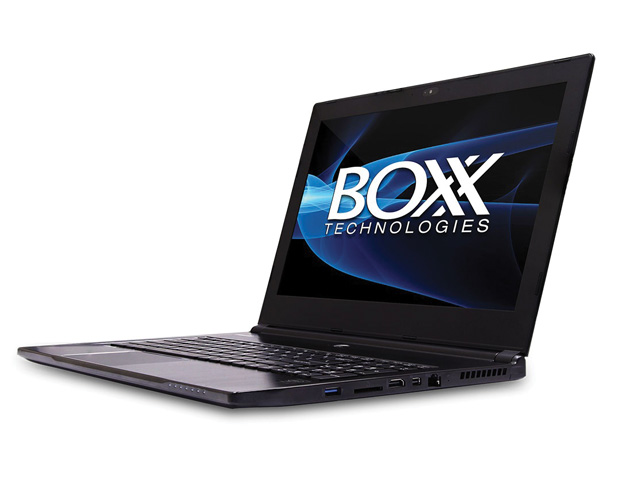
The thin GoBOXX 15 SLM mobile workstation from BOXX Technologies delivers excellent performance in a familiar, lightweight package. Image courtesy of BOXX Technologies.
Latest News
September 1, 2015
 The thin GoBOXX 15 SLM mobile workstation from BOXX Technologies delivers excellent performance in a familiar, lightweight package. Image courtesy of BOXX Technologies.
The thin GoBOXX 15 SLM mobile workstation from BOXX Technologies delivers excellent performance in a familiar, lightweight package. Image courtesy of BOXX Technologies.This is definitely turning into the year of the thin mobile workstation. No sooner did we finish testing the MSI WS60 in March when we received the new GoBOXX 15 SLM from BOXX Technologies. Like the MSI mobile workstation, BOXX’s compact, high-performance mobile workstation features an Intel Core i7 CPU and NVIDIA Quadro graphics, yet weighs 4.5 lbs. and is just three-quarters of an inch thick. It also appeared nearly identical to the MSI WS60. A quick call to BOXX verified that both are built by the same OEM (original equipment manufacturer).
Once we began our review, however, we noted some subtle differences. Both systems come housed in a black brushed aluminum case measuring 15.35 x 10.47 x0 .78 in. (W x D x H) and include the same 1.5-lb. 180-watt 6.5 x 3.25 x 1-in. external power supply, but BOXX goes with a logo centered on the lid rather than the glowing logo on the MSI system. And while the MSI system was only available with a 2.5GHz Intel Core i7-4710HQ CPU, BOXX offers two choices: A $2,484 system with a 2.6GHz Intel Core i7-4720HQ CPU and the 2.8GHz Core i7-4980HQ CPU in the evaluation unit we received.
Raising the lid on the GoBOXX 15 SLM also revealed another difference. Although the BOXX version of this mobile workstation uses the same 102-key SteelSeries backlit keyboard as MSI, BOXX chose a much less stylized font for its keys. So in spite of its somewhat awkward layout, the large keys on the main keyboard and separate numeric keypad felt more user friendly. Still, there is just one Windows key and we had to hunt a bit to find the function key combinations used to toggle between various power savings modes, control the webcam, toggle Wi-Fi, control the keyboard backlight, adjust the speaker volume and so on. And like the MSI system, the 4 x 2.75 in. touchpad is located about 2 in. to the left of center, resulting in less space to rest your left palm when typing. Although the touchpad includes multi-touch capabilities, the touchpad shut off when we plugged in a USB mouse.Nicely Configured
Our system came with a 15.6-in. backlit LCD IPS (in-plane switching) panel with a native resolution of 2880 x 1620. A webcam is centered above the display with a single microphone to one side. An LED adjacent to the webcam glows white when the camera is active.
Two stereo speakers are located above the keyboard, beneath a perforated grill. A round power button centered above the grill glows white when the system is using the integrated graphics and amber when the discrete NVIDIA GPU (graphics processing unit) is active.
Bright LEDs along the front right edge of the case indicate the sleep state, hard drive activity, number lock, caps lock, integrated Intel Dual Band Wireless-AC 7260, Bluetooth and battery status. As a result of its slim design, all ports are located on the sides. The right side of the case houses a USB 3.0 port that can continue to charge external devices even when the computer is in power off mode, as well as an SD card reader for XC and HC cards, an HDMI port, an RJ45 connector for the Intel Gigabit LAN, and a Thunderbolt Gen2 port that can be used to connect fast external storage or external displays.
The left side includes headphone and microphone jacks for the built-in Sound Blaster Cinema 2 sound system, two additional USB 3.0 ports, a Kensington lock slot and the connector for the external power supply.
Ventilation ports are located near the rear on both sides, with additional ventilation ports on the bottom of the system. The bottom of the case also provides two additional stereo speakers. Like all of the other thin systems we have reviewed to date, the BOXX GoBOXX 15 SLM is a closed system. Although the bottom cover can be removed to access the fan, hard drive and battery, they are not meant to be user-serviceable.
Since BOXX offers few options, the $3,365 starting price is likely to be what you actually pay. Our GoBOXX 15 SLM Performance Edition came with a quad-core Intel Core i7-4890HQ processor with integrated Intel Iris Pro Graphics 5200. This mobile processor has a maximum turbo boost speed of 4GHz, a 6MB cache and a thermal design power (TDP) rating of just 47 watts. Although the CPU can support up to 32GB of RAM, BOXX only offers the system with 16GB of memory, installed as a pair of 8GB DDR3 1600MHz SO-DIMMs (small outline dual in-line memory modules) in the two memory slots.
Also standard is a pair of 256GB SSDs (solid-state drives). Although the standard configuration we received combines these two drives in a RAID 0 arrangement resulting in a 512GB primary drive, they can also be configured as a redundant RAID 1 array or as two separate drive letters. A 1TB 2.5-in. 7200rpm storage drive is also standard. Because the system lacks an internal optical drive bay, about the only significant option you might consider is a $45 external DVD/RW USB drive.
Also standard is an NVIDIA Quadro K2100M mobile GPU with 2GB of GDDR5 memory and 576 CUDA (compute unified device architecture) cores, the same GPU as in the MSI WS60. Like the MSI system, this mid-range discrete graphics card enabled the GoBOXX to turn in some very good graphics performance.
Excellent Performance
Because the GoBOXX 15 SLM was nearly identical to the MSI WS60, we expected its test results to be similar as well. Thanks to its faster CPU, however, the GoBOXX outperformed the MSI mobile workstation on all but one of our tests—battery life. The integrated 6-cell battery managed to keep the GoBOXX running for 2 hours and 15 minutes, nearly an hour less than the MSI WS60. And like the MSI system, the GoBOXX 15 SLM exhibited the same fan noise we encountered when testing the MSI system. Because the fans are active all the time, the system emits a constant 40dB whine, which climbs to as much as 56dB during compute-intensive tasks—clearly audible against the 29dB background noise in our test lab.
The GoBOXX beat the MSI system on all but one of the SPECviewperf datasets. On the SPECapc SolidWorks 2013 benchmark, which is more of a real-world test, the GoBOXX 15 SLM was even more impressive, turning in the second fastest results we have ever recorded for a mobile workstation. We also ran the new SPECwpc benchmark. Here too, this BOXX mobile workstation turned in excellent results.
And on the AutoCAD rendering test, a multi-threaded test where systems equipped with fast, multi-core CPUs have a distinct advantage, the GoBOXX 15 SLM turned in the best results we have ever recorded for a mobile workstation, completing our test rendering in just over 55 seconds.
BOXX preloads Windows 7 Professional 64-bit. Windows 8.1 Pro 64-bit is also available or you can opt to upgrade to Windows 8.1 with DVD playback software for an additional $103. BOXX backs the system with a one-year warranty; a second year extended warranty is $295 extra.
As configured, our GoBOXX 15 SLM costs $3,365. While that is $765 more than the similar system from MSI, the GoBOXX includes a faster CPU and four-times the amount of SSD space, which we think is money well spent. Once again, BOXX has improved on an OEM solution to deliver an excellent mobile solution.
Mobile Workstations Compared
| HP ZBook 14 G22.6GHz Intel Core i7-5600U dual-core CPU, AMD FirePro M4150 and Intel HD Graphics 5500, 16GB RAM | BOXX GoBOXX 15 SLM2.8GHz Intel Core i7-4980HQ quad-core CPU, NVIDIA Quadro K1100M, 16GB RAM | Eurocom P5 Pro4.0GHz Intel Core i7-4790K quad-core CPU, NVIDIA Quadro K5100M, 32GB RAM | MSI WS602.5GHz Intel Core i7-4710HQ quad-core CPU, NVIDIA Quadro K2100M, 16GB RAM | Dell Precision M38002.2GHz Intel Core i7-4702HQ quad-core CPU, NVIDIA Quadro K1100M, 16GB RAM | MSI GT70 2OLWS2.4GHz Intel Core i7-4700MQ quad-core CPU, NVIDIA Quadro K4100M, 16GB RAM | ||
| Price as tested | $2,115 | $3,365 | $4,489 | $2,600 | $2,887 | $3,200 | |
| Date tested | 2/20/15 | 2/4/15 | 2/4/15 | 1/17/15 | 3/13/14 | 11/25/13 | |
| Operating System | Windows 8.1 | Windows 8.1 | Windows 8.1 | Windows 7 | Windows 7 | Windows 7 | |
| SPECviewperf 12 | higher | ||||||
| catia-04 | 15.09 | 21.26 | 64.64 | 21.26 | 14.74 | n/a | |
| creo-01 | 16.57 | 20.28 | 48.70 | 19.98 | 13.37 | n/a | |
| energy-01 | 0.06 | 0.32 | 2.61 | 0.32 | 0.28 | n/a | |
| maya-04 | 9.09 | 18.20 | 48.84 | 17.90 | 12.79 | n/a | |
| medical-01 | 2.70 | 5.71 | 23.93 | 5.71 | 3.72 | n/a | |
| showcase-01 | 7.58 | 10.35 | 27.86 | 10.63 | 8.50 | n/a | |
| snx-02 | 20.06 | 22.10 | 58.41 | 22.05 | 14.74 | n/a | |
| sw-03 | 29.21 | 34.53 | 97.38 | 32.32 | 19.43 | n/a | |
| SPECviewperf 11 | higher | ||||||
| catia-03 | 35.23 | 47.85 | 80.24 | 45.66 | 33.56 | 72.47 | |
| ensight-04 | 17.51 | 24.55 | 86.39 | 24.09 | 17.50 | 50.62 | |
| lightwave-01 | 65.87 | 77.62 | 94.51 | 64.37 | 58.84 | 64.39 | |
| maya-03 | 61.30 | 81.14 | 178.55 | 77.78 | 61.83 | 112.33 | |
| proe-05 | 9.70 | 21.57 | 22.67 | 18.26 | 15.37 | 18.38 | |
| sw-02 | 43.45 | 52.31 | 81.17 | 47.80 | 39.48 | 55.00 | |
| tcvis-02 | 13.38 | 37.24 | 70.60 | 36.95 | 28.69 | 60.63 | |
| snx-01 | 23.55 | 31.76 | 89.35 | 31.85 | 23.76 | 59.76 | |
| SPECapc SolidWorks 2013 | higher | ||||||
| Graphics Composite | 2.98 | 5.59 | 9.00 | 3.08 | 2.41 | 5.27 | |
| RealView Graphics Composite | 3.26 | 5.86 | 10.61 | 3.23 | 2.71 | 6.27 | |
| Shadows Composite | 3.20 | 5.92 | 10.65 | 3.23 | 2.34 | 6.26 | |
| Ambient Occlusion Composite | 4.63 | 7.21 | 21.36 | 3.51 | 2.20 | 13.00 | |
| Shaded Mode Composite | 2.90 | 5.36 | 8.88 | 2.96 | 2.31 | 5.78 | |
| Shaded with Edges Mode Composite | 3.07 | 5.82 | 9.12 | 3.21 | 2.51 | 4.80 | |
| RealView Disabled Composite | 2.08 | 4.61 | 4.66 | 2.55 | 2.40 | 2.62 | |
| CPU Composite | 2.65 | 3.88 | 4.25 | 3.06 | 2.41 | 3.74 | |
| Autodesk Render Test | lower | ||||||
| Time | sec. | 124.28 | 55.39 | 56.88 | 63.30 | 71.42 | 60.33 |
| Battery Test | higher | ||||||
| 7:28 | 2:15 | 2:10 | 3:13 | 6:12 | 4:34 | ||
Numbers in blue indicate best recorded results. Numbers in red indicate worst recorded results.
More Info
Subscribe to our FREE magazine, FREE email newsletters or both!
Latest News
About the Author
David Cohn is a consultant and technical writer based in Bellingham, WA, and has been benchmarking PCs since 1984. He is a Contributing Editor to Digital Engineering, the former senior content manager at 4D Technologies, and the author of more than a dozen books. Email at [email protected] or visit his website at www.dscohn.com.
Follow DE





