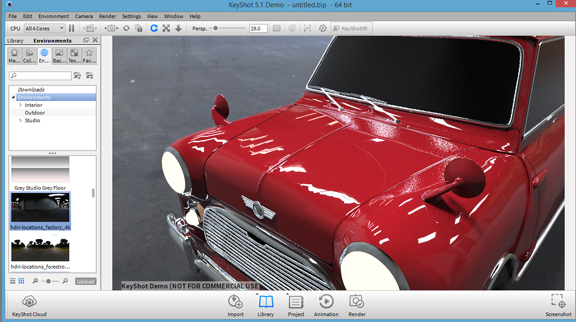
Luxion released KeyShot 5.1 this week.
November 5, 2014
 KeyShot 5.1’s pattern tool lets you create multiple instances of the same object, which can be treated differently with materials.
KeyShot 5.1’s pattern tool lets you create multiple instances of the same object, which can be treated differently with materials.This week, Luxion released KeyShot 5.1, a new version of its rendering program. The upgrade comes with, among other things, new procedural materials that offer a lot more customization options; and a patterning tool to easily create multiple instances of imported 3D objects.
KeyShot 5 (released in May) introduced KeyShot Cloud, a feature that lets you get access to downloadable assets hosted in the cloud. The on-demand library augments the materials, back plates, and environments that come with the installation. With Version 5.1, you get a lot more control over the look of some of the procedural materials. When working with materials like camouflage or brushed metal, you can use slider bars to adjust the texture mapping and density of patterns. This gives you the ability to configure the look of the materials to match the size of the 3D object.
If you need to duplicate a single object into a small group or cluster, before you choose the Copy and Paste option, you may want to check out KeyShot 5.1’s Pattern tool. The tool lets you create multiple instances of a single object. But more important, you can treat each instance as a separate object. So the color and texture applied to the original object won’t automatically show up on the rest of the pattern members. You may apply different materials and looks to all instances in the pattern.
Pattern tool gives you the ability to align spawned objects in a row or in a circular pattern. But what may also be useful is the scattering tool, which introduces randomness to the placement. This will particularly be handy if you’re trying to create a flock or an army with the same random placement observable in reality.
KeyShot 5.1 follows the same tradition the original software established—a simple, easy-to-use rendering program driven by physically accurate ray-traced rendering. Those who use the software on touch-enabled devices (such as Windows tablets) will have an easier time navigating the interface—it now supports multi-touch. As you might expect with an incremental release, version 5.1 comes with a lot of tweaks and enhancements to provide a better user experience.
A trial version is available for download. For more, watch the video report below:
Subscribe to our FREE magazine, FREE email newsletters or both!
About the Author
Kenneth Wong is Digital Engineering’s resident blogger and senior editor. Email him at [email protected] or share your thoughts on this article at digitaleng.news/facebook.
Follow DE







