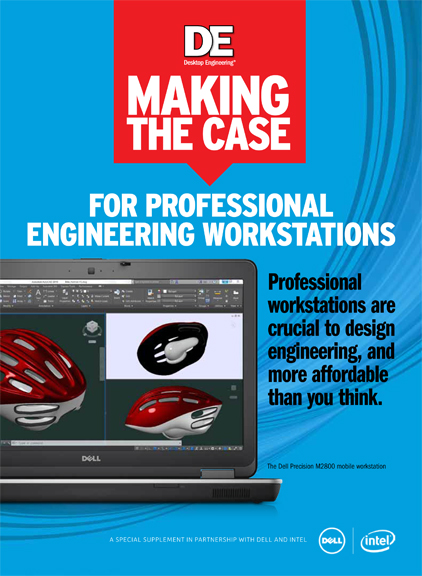
Paper on the difference between a workstation and a regular PC.
Latest News
December 16, 2014
Andy Rhodes, executive director of Dell Precisions, likes to use a metaphor to explain why the wrong PC could hinder a talented engineer's output. “A surgeon doesn’t wake up in the morning and pick up a kitchen knife and go to work to perform brain surgery,” he says. “They use a scalpel. The two things are both knives, but one is a professional tool for a professional job.”
Dell and other major workstation suppliers sometimes find themselves combating budget-conscious businesses' tendency to cut corners by equipping their design and engineer talent pool with consumer PCs instead of workstations. Is it possible to install and run mainstream CAD titles like SolidWorks, AutoCAD, and Solid Edge on a consumer PC with decent CPUs and good gaming graphics card? Pat Kanner, director of product marketing for Dell precision workstations, says, “While it's possible to load or run one of those applications on a consumer or commercial computer, we would certainly not recommend it.”
Even when processing power and memory are comparable, professional workstations offer certain utilities regular PCs don't. One of them, Kanner points out, is the Dell Precision Optimizer. “It's an automatic tool that will identify applications like AutoCAD or SolidWorks, and it'll change hardware settings on the system itself to eliminate bottlenecks in performance,” he says. “In some applications like AutoCAD and Autodesk Revit, the optimizer can improve performance from 9%-28% ... For PTC Creo, the benchmark performance can grow up to 121%.”
ISV certification and professional GPUs also distinguish workstations from consumer PCs. Kanner says, in one client's experience, “When running Pro/ENGINEER, SolidWorks, or Autodesk Maya data sets, SPECviewperf benchmark shows that performance is about 9.9 times faster on the Dell T1700 workstation when you choose the NVIDIA Quadro K600 graphics card, or about 13 times faster when you choose the NVIDIA Quadro K2000 graphics card.”
For businesses that rely on advanced simulation software for digital prototyping, Kanner says, “Reliable technology like ECC memory protects those prototype designs against potential catastrophic failures.” The real reason you should get a workstation, he adds, “is about speed, because you need to be able to quickly iterate.”
Recently, DE's regular hardware specialist David Cohn worked with Dell and Autodesk to compare the performance of Dell Precision T1600 and the newer Dell Precision T1700 tower workstations. (More on the study at Dell's blog post here.) The resulting report shows the performance gain possible with the upgrade:
- When creating typical drawings, the use of new features and functionality introduced since AutoCAD 2010 result in time savings ranging from 13% to 53%, with an average time savings of 36%.
- Upgrading one’s workstation as well as upgrading from AutoCAD 2010 to AutoCAD 2015 results in time savings ranging from 29% to 67%, with an average time savings of 48%.
Kanner estimates that increased productivity in the high-priced talent resulting from upgrading from a commercial system to a workstation can be up to $8,400 a year for a design engineer.
Three to five years from now, the definition of “workstation” may change drastically. Kanner anticipates “applications will be hosted in the data center, so users can use them whenever, wherever”—a vision advanced by virtualization. He reveals Dell has opened two Centers of Excellence, where “ISV partners can validate their workstation applications in a virtualized environment before they take the risk in a broad deployment.”
He also expects the human-machine interaction will become much more natural and intuitive. The thinking convinced Dell to the develop the Smart Desk, described as the workspace of the future. “You'll have the ability to use multiple displays in both vertical and horizontal positions,” says Kanner. “It's integrated with high-performance pen and other input technologies.”
For more on the difference between a workstation and a consumer PC, read the paper titled “Making the Case for Professional Engineering Workstations.”
DE editor Kenneth Wong's recorded interview with Pat Kanner is available below for listening or download.
Subscribe to our FREE magazine, FREE email newsletters or both!
Latest News
About the Author
Kenneth Wong is Digital Engineering’s resident blogger and senior editor. Email him at [email protected] or share your thoughts on this article at digitaleng.news/facebook.
Follow DE






