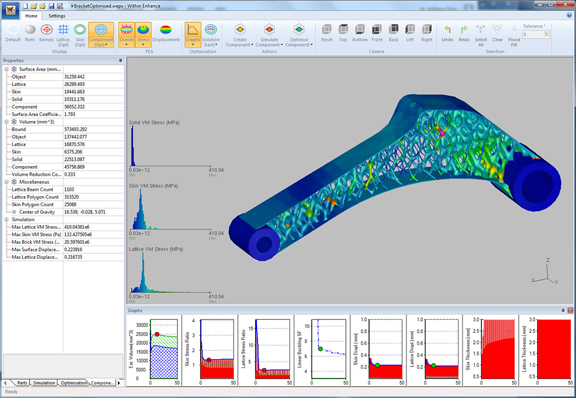
Latest News
August 31, 2015
 Autodesk Within lets you fill the geometric volume of an imported part with lattice structures.
Autodesk Within lets you fill the geometric volume of an imported part with lattice structures. Since Autodesk Within comes with Nastran solver, you can run structural analysis to optimize your lattice design.
Since Autodesk Within comes with Nastran solver, you can run structural analysis to optimize your lattice design.Mechanical parts are usually constructed with circles, lines, rectangles, and symmetrical curvatures. Mainstream software packages in the mechanical design market reflect this with their surfacing and solid-modeling tools. In this sense, Autodesk Within is a breakaway from the tradition. Its tools are designed for modeling lattices, the microstructures that prove incredibly difficult to produce with traditional modeling methods. (With some programming scripts, you might be able to do.)
Autodesk describes the software as “generative design.” For those who may be unfamiliar with the term, generative design relies on algorithms and built-in rules to facilitate computer-assisted modeling. In this case, the method is used to generate lattice structures, which are nearly impossible to model manually. (Imagine building the type of designs shown in the screenshots one bar at a time, one joint at a time.)
Within works best when you have a shape with well-defined topology that you want to populate with lattices. Once the shape is imported, you can use Within’s lattice library to define the type of microstructure you’d like to apply to your design, define the surfaces that serve as enclosures, then let the software automatically fill the geometric volume with lattices.
The software comes with Nastran solver, so you can run stress and structural analysis on your lattice design to further understand where it’s weak, where it’s vulnerable, and where it might need reinforcement. The optimization tool is perhaps the best feature of the software. Once you have run a simulation session, you can ask the software to regenerate the design with what is numerically optimized lattice distribution. Some of the answers you get from the software might confirm your intuition. Others might surprise you, leading you to rethink your design in a whole new way. With this approach, you might also stumble on new design options that involve organic, playful shapes, as a consequence of the software’s optimization algorithms.
Lattice structures are porous, so they usually take less material to build than a solid design of the same overall shape. In Automotive, the use of lattice could be part of a manufacturer’s lightweighting strategy. In biomedical, membrane-like lattice designs offer a good way to mimic the anatomical textures. Lattice designs’ interconnected joints and woven architecture offer new possibilities to achieve both flexibility and stiffness in the same piece. In the past, even if you could design lattices (not easy to do in a parametric CAD program), you’d most likely be prevented from proposing such designs because they could not be manufactured using traditional machining. But 3D printing—particularly, metal-based 3D printing—has removed that barrier.
For more, watch the video report below:
Subscribe to our FREE magazine, FREE email newsletters or both!
Latest News
About the Author
Kenneth Wong is Digital Engineering’s resident blogger and senior editor. Email him at [email protected] or share your thoughts on this article at digitaleng.news/facebook.
Follow DERelated Topics






