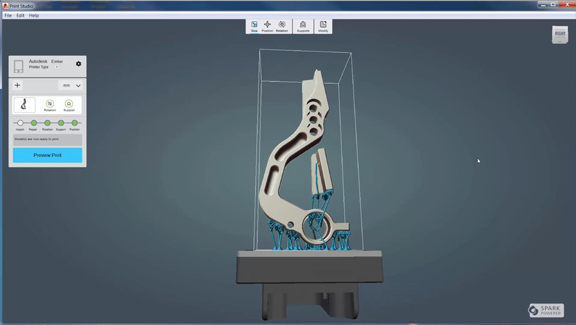
Print Studio with automatic support structure generation in Inventor (image courtesy of Autodesk)
April 15, 2015
 Autodesk launches its 2016 manufacturing product line with multi-CAD support (image courtesy of Autodesk).
Autodesk launches its 2016 manufacturing product line with multi-CAD support (image courtesy of Autodesk). Showing support for associative SolidWorks editing inside Autodesk Inventor in 2016 product line (image courtesy of Autodesk).
Showing support for associative SolidWorks editing inside Autodesk Inventor in 2016 product line (image courtesy of Autodesk). Print Studio for 3D printing parts, with automatic support structure generation in Inventor (image courtesy of Autodesk)
Print Studio for 3D printing parts, with automatic support structure generation in Inventor (image courtesy of Autodesk)The calendar year is only mid-2015 for the rest of us, but for Autodesk product managers, 2016 is already here.
This Monday, Autodesk began offering its manufacturing product line for 2016. The portfolio includes Autodesk Product Design Suite, Factory Design Suite, and Inventor HSM. Each suite comes with three titles that Autodesk considers essential: AutoCAD 2016, Autodesk 3dx Max, and ReCap. The company’s flagship drafting and drawing program AutoCAD and its rendering package 3ds Max have long been part of the suites. ReCap, a recent addition, promotes what Autodesk calls “reality computing.” With integrated point-cloud handling and photogrammetry, ReCap lets engineers and designers easily digitize real-world objects and environments into editable geometry. (For more on ReCap and reality computing, read my report from the Autodesk REAL2015 Conference here.)
With the release of its 2016 lineup, Autodesk is bolstering its multi-CAD support and adding new tools to bridge CAD design to 3D printing. Both reinforce the company’s strategy to position its Fusion 360 environment as the be-all and end-all, to facilitate everything from collaborative product design to manufacturing.
Multi-CAD and Freeform in Autodesk Inventor
In Autodesk Inventor 2016, Autodesk’s core product for 3D mechanical design, parametric and direct modeling tools coexist, allowing engineers to use one or the other as they see fit. The new release also adds more freeform modeling tools. Based on T-Spline technology (acquired by Autodesk in late 2011), the Edit Freeform command lets you push and pull control points on imported geometry or primitive shapes to create organic shapes, usually only possible with higher end products like Alias, Maya, or Rhino. The implementation in Inventor gives engineers and designers a way to create and edit freeform objects without mastering an industrial design software with a steep learning curve.
The new Inventor is touted as the “AnyCAD” environment, featuring support for formats from rival products like CATIA, Siemens NX, SolidWorks, and PTC Creo. The import geometry remains “associative,” according to Autodesk. Therefore, changes to imported parts are expected to reflect inside Inventor models.
Preparing for 3D Printing
With the inclusion of Print Studio in its suites, Autodesk hopes to capture designers who work closely with 3D printers to produce functional prototypes and parts. The software lets you reorient the parts to fit the print chamber in the best possible way; it also generates support structures when needed. The feature rounds out Autodesk’s endeavor in 3D printing, beginning with the launch of the company’s own 3D printer Ember and its free, cloud-hosted Spark software. The release of affordable desktop 3D printers makes spontaneous prototyping a reality, but CAD software support for 3D printing is still at an early stage. Inventor’s Print Studio could prompt Autodesk’s competitors to develop similar capabilities in their own titles.
Point-Cloud Objects for Factory Design
With ReCap paving the way for point-cloud integration, Autodesk Factory Design Suite 2016 gives you the option to use not only 3D objects but scanned objects (for example, 3D point-cloud scan of an industrial machine) as part of the factory layout. They could be stored and maintained in a library, just like any standard factory components, and dropped into the 3D factory floor grid for analysis and simulation.
Preparing for Simulation
Autodesk’s three primary simulation titles—Moldflow (for simulating injection molding), CFD (for fluid and airflow simulation), and Mechanical (for simulating mechanical operations)—now include SimStudio, a set of tools you can use to fix and repair CAD geometry in the pre-simulation phase. They tools include defeaturing and idealization, among others. With support for JAVA and Python, SimStudio also lets you write scripts to automate certain simulation jobs for repeated use.
In the new release of Moldflow, you can export the geometry of warpage predicted by the software as CAD geometry, allowing you to compare it with the original CAD file to identify the fixes necessary. It also lets you control the speed with which the valve gates open and close. The company’s partnership with RocTool resulted in the introduction of heat simulation inside Moldflow. According to RocTool, its “Heat and Cool technologies allow mass production of plastic parts with optimum surface quality directly from the mold, without visible weld lines and improved mechanical properties, with a reduction in production costs.”
The 2016 updates to its manufacturing products offer clues to Autodesk’s strategy. The company is looking at 3D printing, or additive manufacturing, as an integral part of future design and engineering workflows. The additional freeform tools inside its core mechanical modeler shows it expects aesthetics to become a critical component of all designs. Perhaps most important, the efforts it made to accommodate multi-CAD workflow shows it recognizes the futility of the quest to force manufacturers to convert to a single CAD environment—something not all its rivals have accepted.
Subscribe to our FREE magazine, FREE email newsletters or both!
About the Author
Kenneth Wong is Digital Engineering’s resident blogger and senior editor. Email him at [email protected] or share your thoughts on this article at digitaleng.news/facebook.
Follow DE





